How to convert pure PyTorch code to Ignite
In this guide, we will show how PyTorch code components can be converted into compact and flexible PyTorch-Ignite code.
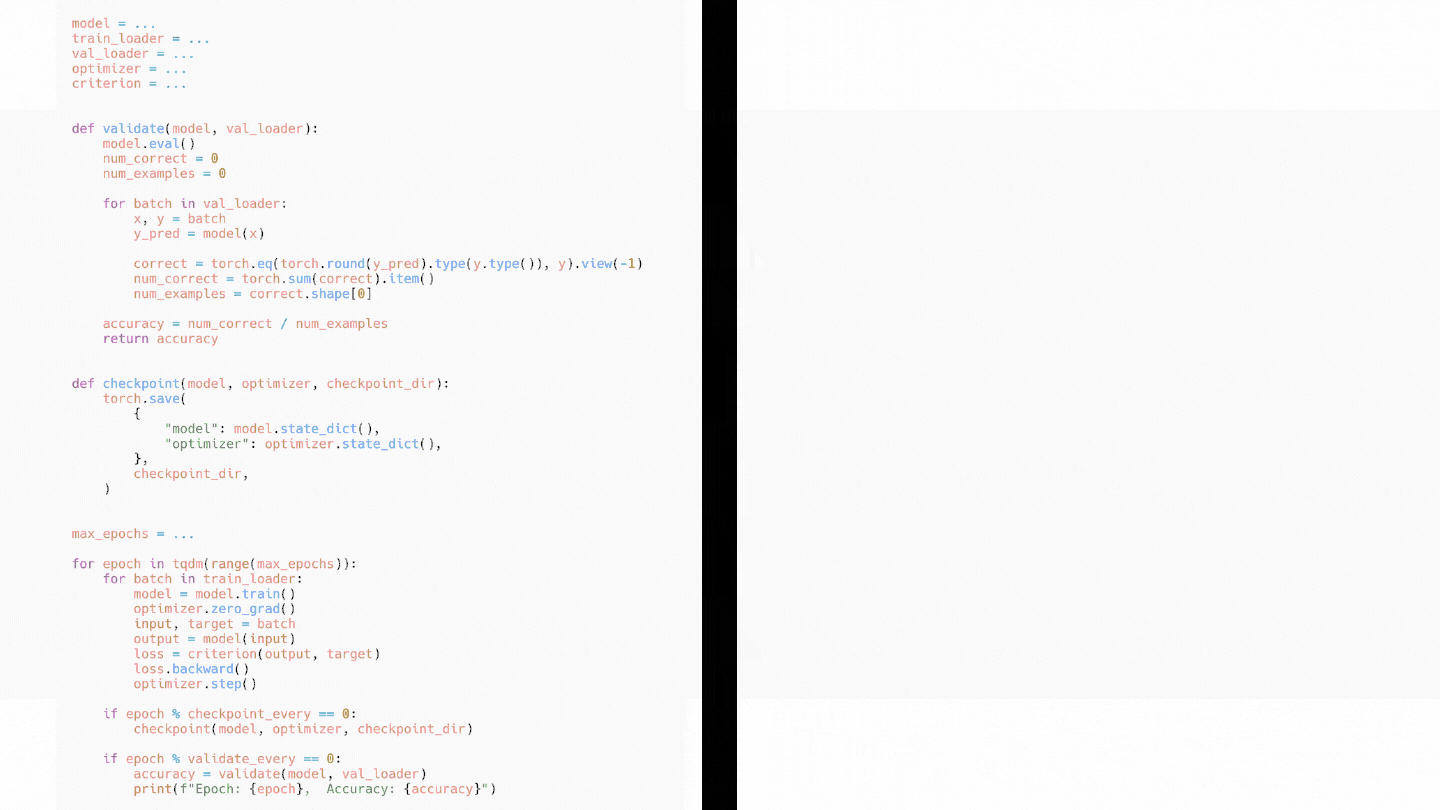
Since Ignite focuses on the training and validation pipeline, the code for models, datasets, optimizers, etc will remain user-defined and in pure PyTorch.
model = ...
train_loader = ...
val_loader = ...
optimizer = ...
criterion = ...
Training Loop to trainer
A typical PyTorch training loop processes a single batch of data, passes it through the model, calculates loss, etc as below:
for batch in train_loader:
model.train()
inputs, targets = batch
optimizer.zero_grad()
outputs = model(inputs)
loss = criterion(outputs, targets)
loss.backward()
optimizer.step()
To convert the above code into Ignite we need to move the code or steps taken to process a single batch of data while training under a function (train_step() below). This function will take engine and batch (current batch of data) as arguments and can return any data (usually the loss) that can be accessed via engine.state.output. We pass this function to Engine which creates a trainer object.
from ignite.engine import Engine
def train_step(engine, batch):
model.train()
inputs, targets = batch
optimizer.zero_grad()
outputs = model(inputs)
loss = criterion(outputs, targets)
loss.backward()
optimizer.step()
return loss.item()
trainer = Engine(train_step)
There are other
helper methods that directly create the trainer object without writing a custom function for some common use cases like
supervised training and
truncated backprop through time.
Validation Loop to evaluator
The validation loop typically makes predictions (y_pred below) on the val_loader batch by batch and uses them to calculate evaluation metrics (Accuracy, Intersection over Union, etc) as below:
model.eval()
num_correct = 0
num_examples = 0
for batch in val_loader:
x, y = batch
y_pred = model(x)
correct = torch.eq(torch.round(y_pred).type(y.type()), y).view(-1)
num_correct = torch.sum(correct).item()
num_examples = correct.shape[0]
print(f"Epoch: {epoch}, Accuracy: {num_correct / num_examples}")
We will convert this to Ignite in two steps by separating the validation and metrics logic.
We will move the model evaluation logic under another function (validation_step() below) which receives the same parameters as train_step() and processes a single batch of data to return some output (usually the predicted and actual value which can be used to calculate metrics) stored in engine.state.output. Another instance (called evaluator below) of Engine is created by passing the validation_step() function.
def validation_step(engine, batch):
model.eval()
with torch.no_grad():
x, y = batch
y_pred = model(x)
return y_pred, y
evaluator = Engine(validation_step)
Similar to the training loop, there are
helper methods to avoid writing this custom evaluation function like
create_supervised_evaluator.
Note: You can create different evaluators for training, validation, and testing if they serve different purposes. A common practice is to have two separate evaluators for training and validation, since the results of the validation evaluator are helpful in determining the best model to save after training.
Switch to built-in Metrics
Then we can replace the code for calculating metrics like accuracy and instead use several
out-of-the-box metrics that Ignite provides or write a custom one (refer
here). The metrics will be computed using the evaluator’s output. Finally, we attach these metrics to the evaluator by providing a key name (“accuracy” below) so they can be accessed via engine.state.metrics[key_name].
from ignite.metrics import Accuracy
Accuracy().attach(evaluator, "accuracy")
Organizing code into Events and Handlers
Next, we need to identify any code that is triggered when an event occurs. Examples of events can be the start of an iteration, completion of an epoch, or even the start of backprop. We already provide some predefined events (complete list here) however we can also create custom ones (refer here. We move the event-specific code to different handlers (named functions, lambdas, class functions) which are attached to these events and executed whenever a specific event happens. Here are some common handlers:
Running evaluator
We can convert the code that runs the evaluator on the training/validation/test dataset after validate_every epoch:
if epoch % validate_every == 0:
# Validation logic
by attaching a handler to a built-in event EPOCH_COMPLETED like:
from ignite.engine import Events
validate_every = 10
@trainer.on(Events.EPOCH_COMPLETED(every=validate_every))
def run_validation():
evaluator.run(val_loader)
Logging metrics
Similarly, we can log the validation metrics in another handler or combine it with the above handler.
@trainer.on(Events.EPOCH_COMPLETED(every=validate_every))
def log_validation():
metrics = evaluator.state.metrics
print(f"Epoch: {trainer.state.epoch}, Accuracy: {metrics['accuracy']}")
Progress Bar
We use a built-in wrapper around tqdm called
ProgressBar().
from ignite.contrib.handlers import ProgressBar
ProgressBar().attach(trainer)
Checkpointing
Instead of saving all models after checkpoint_every epoch:
if epoch % checkpoint_every == 0:
checkpoint(model, optimizer, "checkpoint_dir")
we can smartly save the best n_saved models (depending on evaluator.state.metrics), and the state of optimizer and trainer via the built-in
Checkpoint().
from ignite.handlers import Checkpoint
checkpoint_every = 5
checkpoint_dir = ...
checkpointer = Checkpoint(
to_save={'model': model, 'optimizer': optimizer, 'trainer': trainer},
save_handler=checkpoint_dir, n_saved=2
)
trainer.add_event_handler(
Events.EPOCH_COMPLETED(every=checkpoint_every), checkpointer
)
Run for a number of epochs
Finally, instead of:
max_epochs = ...
for epoch in range(max_epochs):
we begin training on train_loader via:
trainer.run(train_loader, max_epochs)
An end-to-end example implementing the above principles can be found here.